たくさんの種類がある Cisco の CLI コマンドをすべて最初に覚えておく必要はありません。わからなくなった場合は簡単にその場で調べたり、正しい CLI コマンドの実行を手助けをしてくれる補助機能があります。またこれらを普段から使用することはコマンドの入力ミスを防ぐためにも有効です。知っておくととても便利な機能ですのでここで紹介したいと思います。
CLI 補助機能① 使用可能なCLIコマンドの一覧を表示する
? を使用すると即座にその時点で入力可能なコマンドの一覧が表示されます。入力する場所によって表示される内容に違いがあります。
例1:はじめに、 ? だけを入力すると、そのモードで実行可能なコマンドの一覧が表示されます。
Switch# ? Exec commands: access-enable Create a temporary Access-List entry access-template Create a temporary Access-List entry archive manage archive files beep Blocks Extensible Exchange Protocol commands cd Change current directory clear Reset functions clock Manage the system clock cns CNS agents configure Enter configuration mode connect Open a terminal connection copy Copy from one file to another crypto Encryption related commands. debug Debugging functions (see also 'undebug') delete Delete a file dir List files on a filesystem disable Turn off privileged commands disconnect Disconnect an existing network connection dot1x IEEE 802.1X Exec Commands enable Turn on privileged commands erase Erase a filesystem exit Exit from the EXEC --More--
例2:コマンドの途中で ? を入力するとその時点で続けて入力可能なコマンド候補を表示します。
Switch# sh?
shell show
例3:コマンドにつづく入力可能なオプションを表示するために、スペースのあと ? を入力します。
Switch# show running-config ? all Configuration with defaults brief configuration without certificate data full full configuration identity Show identity profile/policy information interface Show interface configuration map-class Show map class information partition Configuration corresponding a partition view View options vlan Show L2 VLAN information | Output modifiers
CLI 補助機能② コマンドを補完する
コマンド入力途中で候補が1つしかなくなった時点で tabキー を押すと残りの部分を補完してくれます。
例:show running-config の途中で tabキー 補完する
Switch# show ru[tabキーを押す]
Switch# show running-config
CLI 補助機能③ コマンドを省略する
コマンドのキーワードはすべて完璧に入力しなくても候補が1つになった文字数からは省略することが可能です。
頻繁に使うコマンドは自分なりの省略形で覚えておくと便利です。
例1:configure terminal の省略
Switch# conf t
Enter configuration commands, one per line. End with CNTL/Z.
Switch(config)#
例2:interface GigabitEthernet 0/1 の省略
Switch(config)# int gi 0/1
Switch(config-if)#
参考リンク
はじめての Cisco ネットワーク機器① 「起動~コンソール接続」
はじめての Cisco ネットワーク機器② 「CLI コマンドモード」
はじめての Cisco ネットワーク機器③ 「基本 CLI コマンド」
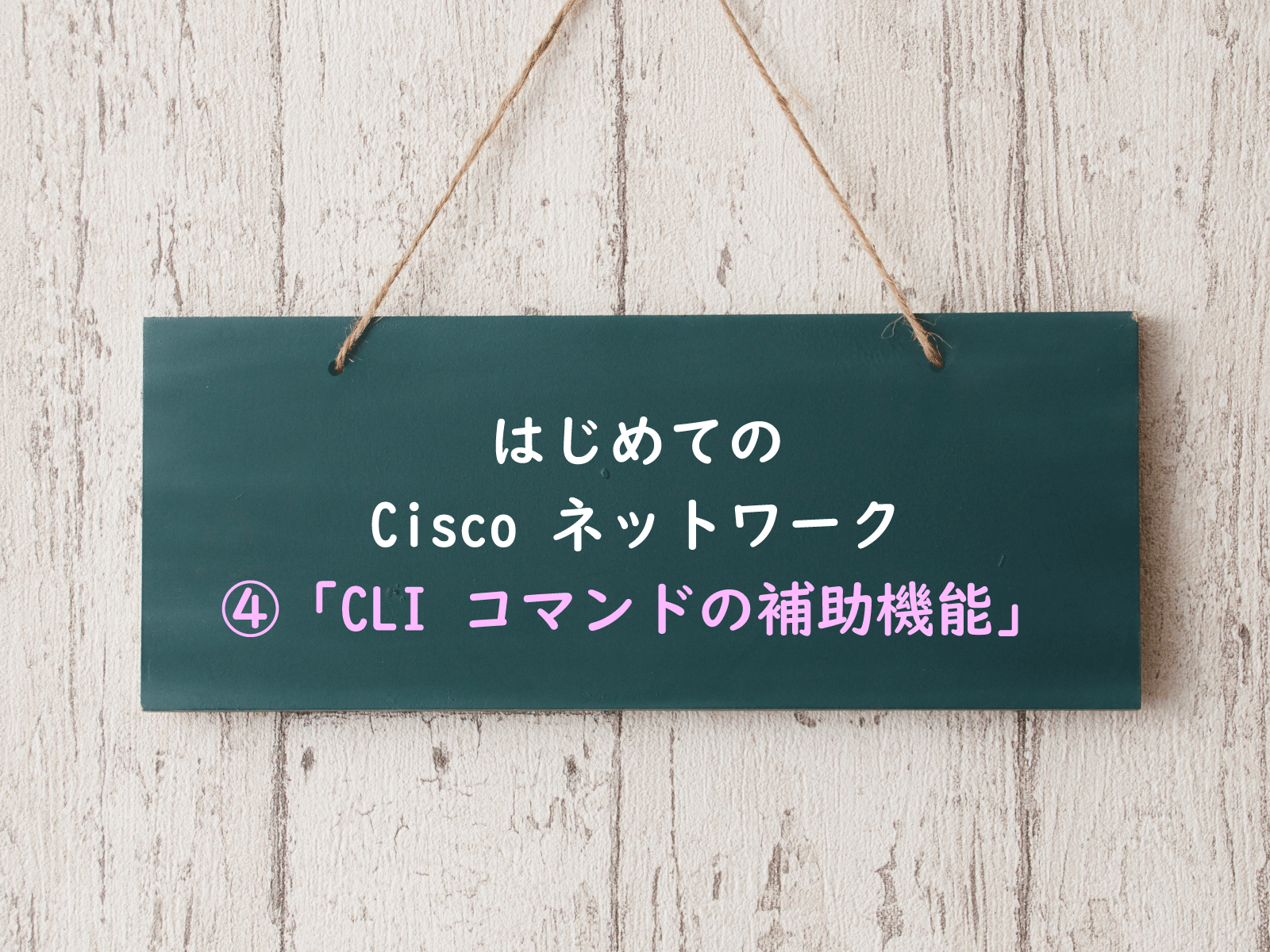
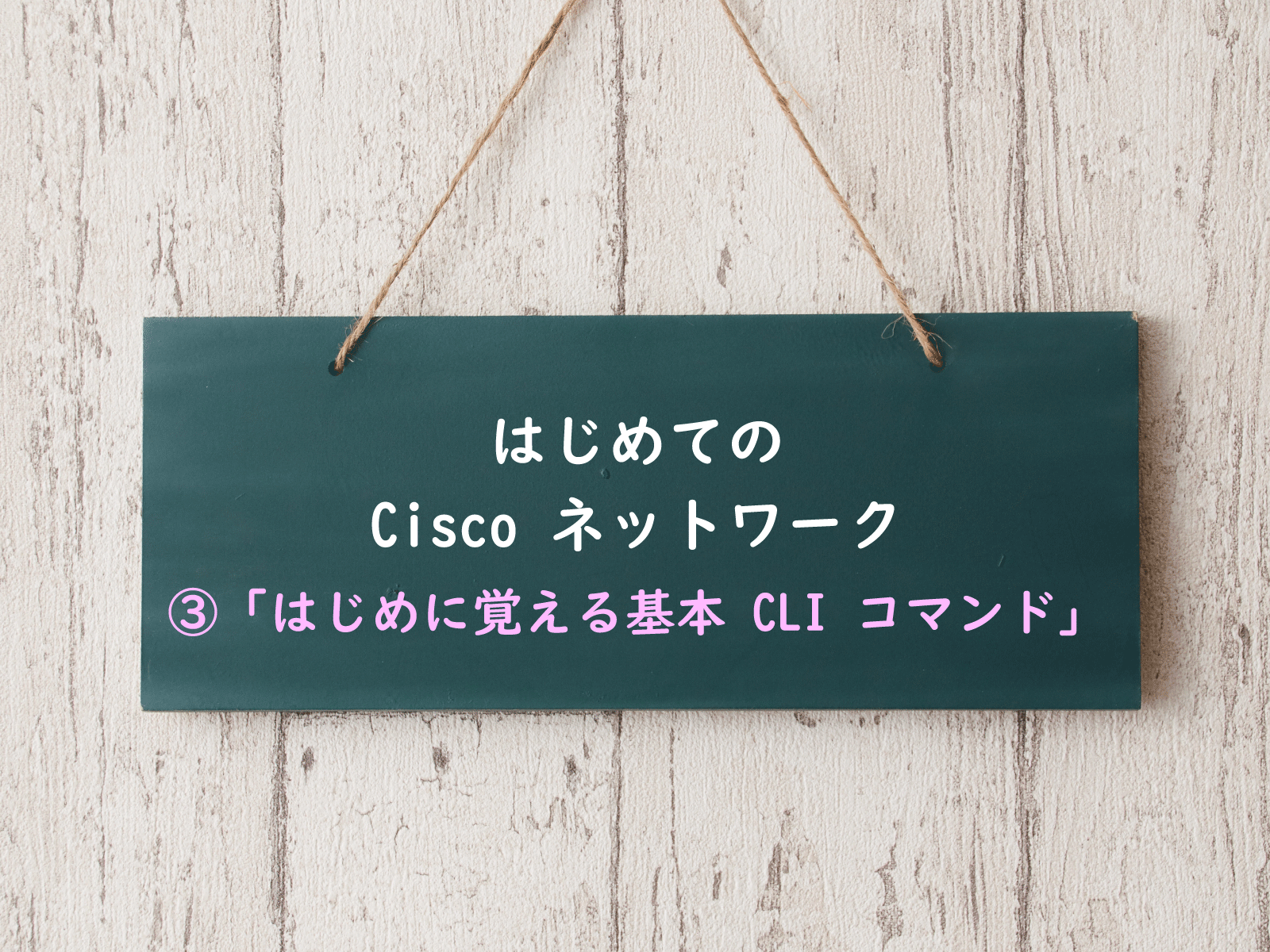
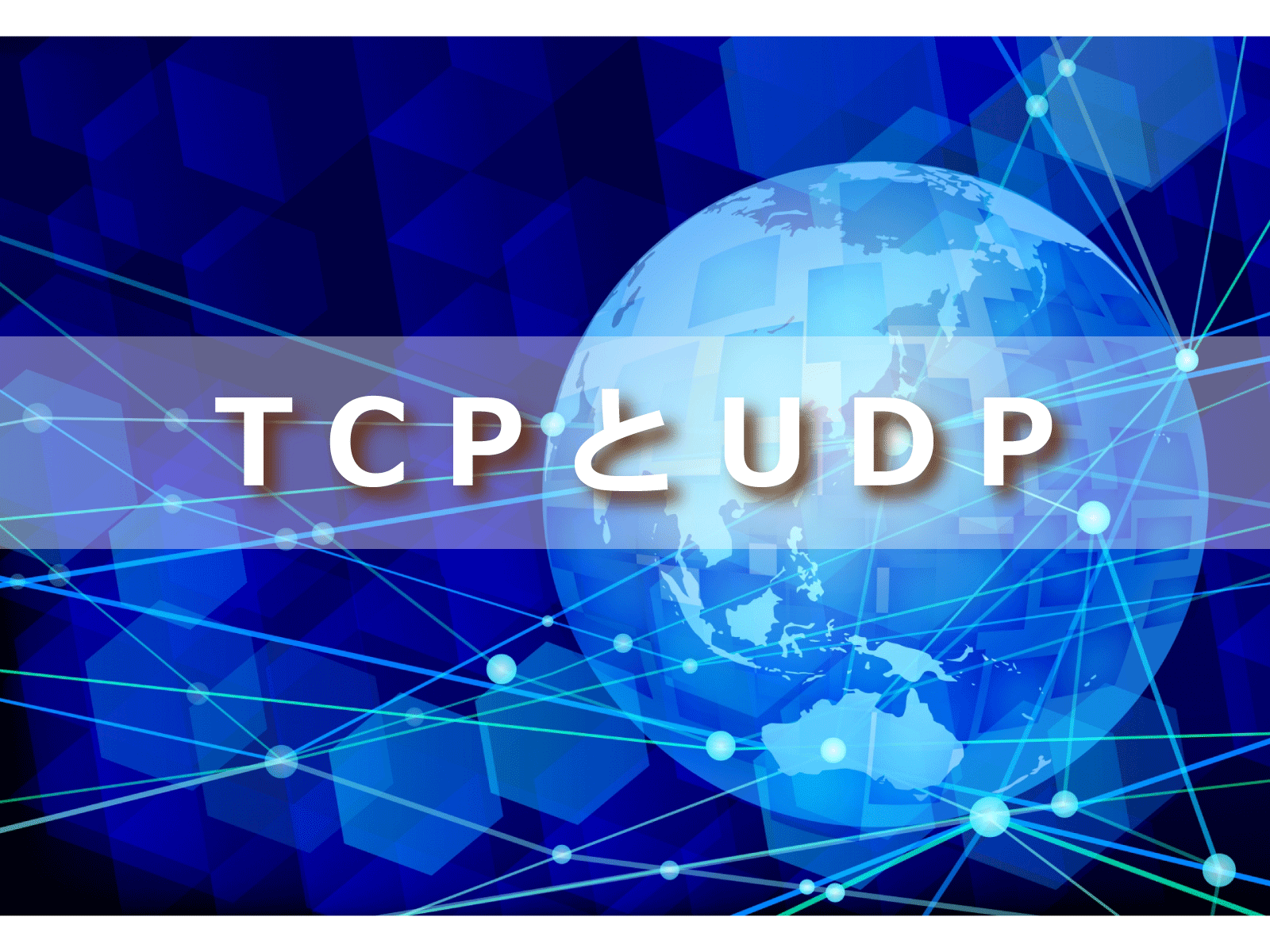
コメント